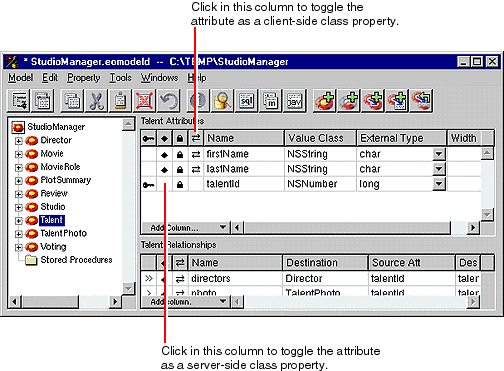In the model-entity view of the Model Editor, select the entity you want to modify.
Identify an attribute (typically a primary or foreign key) that you do not want to be a class property
Click the diamond icon next to the attribute to remove it as a server-side class property.
Click the double-arrow icon next to the attribute to remove it as a client-side class property.
Save the model by choosing Save from the Model menu.